Form Submitting Steps
Please use the following steps to complete and submit the form.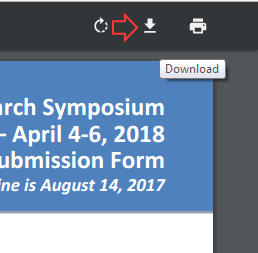
- Select form
- Open form in Acrobat or other PDF reader
- Download form to your computer if form doesn't automatically open in PDF reader (See image to download)
- Some browsers (Chrome, Firefox) won't allow the SUBMIT button to work if form opened within a browser
- Complete form
- Click SUBMIT
- Select email option
- Default email application – Outlook or other mail application
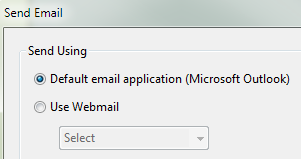
- Webmail – Web based email client such as Yahoo mail.
- Completed application will be attached to email
- Select Send
You may also save the form to your computer, complete, and attach in email to send to cusack@iaao.org.
Abstract Submission Form Presenter Agreement