Request for Proposals
There is a new IAAO Connect Community in town!
IAAO has created the RFP Community which lets IAAO Members get instant exposure to make your RFP process easy!
Public or Private Sector Procurement's? IAAO has you covered!
Instantly alert organizations as to what you are looking for. Ensure factual responses to your requirements.
Relevant quotes from relevant companies.
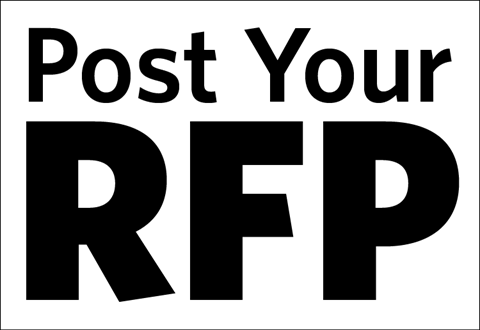
How do you post? It's easy! We will help guide you with step by step directions and resources listed below.
For help getting started with IAAO Connect visit our
Connect Resource Page.
To create a new RFP Request
•
Log into
IAAO Connect
•
Look for the Communities drop down and choose All Communities
•
Click on RFP Community
•
Click on Join Community on the right hand side (One time process)
•
Click on the Discussion Tab
•
Click on Post New Message
(this creates a brand-new thread that will pertain to your specific RFP request)
•
Don't forget you can attach any prepared documentation to your Message
To respond to an RFP Message
•
Log into
IAAO Connect
•
Look for the Communities drop down and choose All Communities
•
Click on RFP Community
•
If you haven't joined the Community, click on Join Community on the right hand side
•
Click on the Discussion Tab
•
Look at the specific RFP Thread Subject and click on the discussion you want to reply to